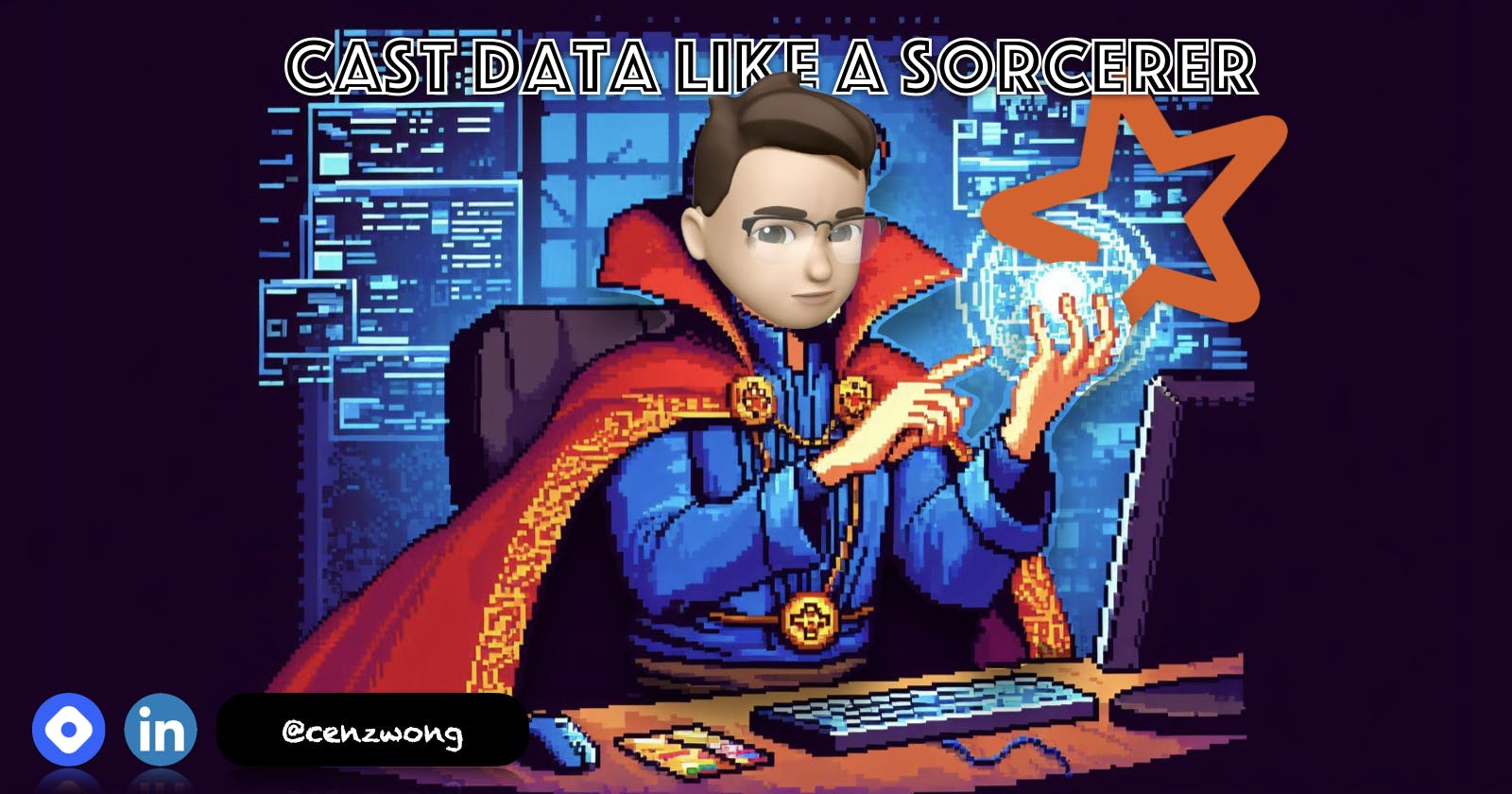Data types are a fundamental aspect of any data processing work, and PySpark offers robust solutions for handling them. When working with PySpark, data type conversion is a common task, and understanding the difference of each approach is key to efficient data manipulation. This blog post will explore the three primary methods of type conversion in PySpark: column level, functions level, and dataframe level, providing insights into when and how to use each one effectively.
| Functions name (version) | Description |
Column.cast (v1.3+) | Casts the column into type dataType. |
Column.astype (v1.4+) | astype()is an alias for cast(). |
Functions.to_date (v2.2+) | Converts a Column into DateType using the optionally specified format. |
Functions.to_timestamp (v2.2+) | Converts a Column into DateType using the optionally specified format. |
Functions.try_to_timestamp(v3.5+) | Parses the col with the format to a timestamp. The function always returns null on an invalid input with/without ANSI SQL mode enabled. |
Functions.to_number (v3.5+) | Convert string ‘col’ to a number based on the string format ‘format’. Throws an exception if the conversion fails. |
Functions.try_to_number (v3.5+) | Convert string ‘col’ to a number based on the string format format. Returns NULL if the string ‘col’ does not match the expected format. |
DataFrame.to (v3.4+) | Returns a new DataFrame whereh row is reconciled to match the specified schema. |
This is the example code on how to use the above functions:
from pyspark.sql import functions as F, types as T
sdf = spark.createDataFrame([
(123,),
], ["number"])
# Columns: cast()
sdf.withColumn("number", F.col("number").cast("long")).show()
sdf.withColumn("number", F.col("number").cast(T.LongType())).show()
# Functions: to_xyz() / try_to_xyz()
sdf.withColumn("number", F.to_number("number", F.lit("9"*3))).show()
# DataFrame: to()
to_schema = T.StructType([T.StructField("number", T.LongType())])
sdf.to(to_schema).show()
Life is far from perfect, and data often comes in messy and unstructured forms. For instance, numbers might be stored as text, and dates could appear in various formats. The ability to navigate and rectify these discrepancies is what distinguishes a competent Data Engineer. Careful planning and execution of data type conversions are crucial; without them, one risks obtaining incorrect results, which may go unnoticed until it’s too late.
Task One: Convert String Number to Number
- We want to convert the string into a 10 digit number (Decimal Type)
# Sample code to perform convertion
F.to_number("string_nbr", F.lit("9"*10))
F.try_to_number("string_nbr", F.lit("9"*10))
F.col("string_nbr").cast(T.DecimalType(10,0))
The table below outlines the behaviour of three different functions—to_number, try_to_number, and cast—when attempting to convert various string inputs into a numeric (Decimal) data type:
| from \ to | to_number | try_to_number | cast |
| "1234567890" | ✔ | ✔ | ✔ |
| "12345678901" (overflow) | 🚫 | Null | Null |
| "OneTwoThree" (non-numeric) | 🚫 | Null | Null |
| "" (Empty String) | 🚫 | 🚫 | Null |
| Null | Null | Null | Null |
“1234567890”: This is a valid 10-digit number. All functions (
to_number,try_to_number, andcast) successfully convert the string to a number.“12345678901” (Overflow): This string represents a number that exceeds the maximum length for a 10-digit number, causing an overflow. The
to_numberfunction results in an error, whiletry_to_numberandcastreturnNull, indicating that the conversion failed without throwing an error.Null: Returns
nullfor all three functions“OneTwoThree” (Random Text): This string contains non-numeric characters and cannot be converted into a number. The
to_numberfunction results in an error due to invalid input, whiletry_to_numberandcastreturnNull, again indicating a failed conversion without an error.“” (Empty String): Similar to the previous empty string case, but here,
to_numberandtry_to_numberboth result in an error, whilecastreturnsNull.
Task Two: Downcast Number to Number
Whether intentional or not, downcasting a number to a short integer type requires caution. It’s essential to verify that all values fall within the permissible range before proceeding with the cast. Failure to do so could lead to data loss or unexpected behavior due to values exceeding the boundaries of a short integer.
# Sample code to perform convertion
sdf.withColumn("nbr", F.col("nbr").cast(T.ShortType()))
sdf.to(T.StructType([T.StructField("nbr", T.ShortType())]))
| from \ to | cast | to | |
| 32767 | ✔ | ✔ | |
| 32768 (overflow) | 💥 -32768 | 🚫 |
If you are using cast, it will create a incorrect record without notifying you. And this issue would burry deep in the code. No one would knows it until you really take a look on the visual table.
32767: This value is within the range of a 16-bit/2-byte signed integer (
-32768to32767), so casting it to a type short integer is successful, indicated by✔.32768 - overflow: This value is just outside the range of a 16-bit signed integer (which has a maximum value of 32767). Attempting to cast it to a type with a smaller maximum value results in an overflow, indicated by
💥. The overflow causes the number to wrap around to the minimum value for a 16-bit signed integer, which is-32768, without generating an error, thus remaining unnoticed. Usingtocould throw a error to warn us.
🔴 You could change the
castbehaviour by settingspark.sql.ansi.enabletotrue
- overflow/malformed casting is not allowed
spark.conf.set("spark.sql.ansi.enabled", "true") # default is falseVisit ANSI compliance in Databricks Runtime | Databricks on AWS for details
Conclusion
It’s crucial to remember that each function behaves differently when converting strings to numeric types. A comprehensive understanding of these behaviors is necessary to prevent workflow disruptions and vulnerabilities. For instance, the functions to_number, try_to_number, and cast exhibit distinct behaviors when dealing with valid numbers, overflows, nulls, non-numeric text, and empty strings. Particularly with downcasting, one must ensure all values are within the acceptable range to avoid data loss or unexpected outcomes.
To safeguard against silent errors and maintain data integrity, always verify the behavior of conversion functions against every possible input. An unexamined cast could embed errors deep within your code, remaining hidden until visual inspection reveals them. By setting spark.sql.ansi.enabled to true, you can alter the casting behavior to disallow overflows and malformed casting, adding an extra layer of protection to your data engineering processes.
Remember, the key to successful data type management in PySpark is to know your data, understand the context of your analysis, and apply the right conversion method accordingly. Happy data processing!
Reference:
If you have any questions or feedback, feel free to leave a comment below or send me a message on LinkedIn! 📩. Happy coding! 😊