Python
Installation
pip install --upgrade google-cloud-pubsub
Python Snippets
git clone https://github.com/googleapis/python-pubsub.git
cd python-pubsub/samples/snippets
Topic is a shared string that allows applications to connect with one another through a common thread.
Publishers push (or publish) a message to a Cloud Pub/Sub topic.
Subscribers will then make a subscription to that thread, where they will either pull messages from the topic or configure webhooks for push subscriptions.
Every subscriber must acknowledge each message within a configurable window of time.
Usage
use Python to create the topic, subscriber, and then view the message
# Create topics
gcloud pubsub topics create myTopic
python publisher.py $GOOGLE_CLOUD_PROJECT create MyTopic
# List topics in project
gcloud pubsub topics list
python publisher.py $GOOGLE_CLOUD_PROJECT list
# Delete topics
gcloud pubsub topics delete myTopic
# Create topics Subscription
gcloud pubsub subscriptions create --topic myTopic mySubscription
python subscriber.py $GOOGLE_CLOUD_PROJECT create MyTopic MySub
# List Subscriptions in topics
gcloud pubsub topics list-subscriptions myTopic
python subscriber.py $GOOGLE_CLOUD_PROJECT list-in-project
# Publish a message on a topic
gcloud pubsub topics publish myTopic --message "Hello"
# Subscribe a message to a topic
gcloud pubsub topics subscribe MyTopic
python subscriber.py $GOOGLE_CLOUD_PROJECT receive MySub
# Pull messages (default is 1)
gcloud pubsub subscriptions pull mySubscription --auto-ack
gcloud pubsub subscriptions pull mySubscription --auto-ack --limit=3
the Publisher.py file is in python-pubsub/samples/snippets/publisher.py
python publisher.py $GOOGLE_CLOUD_PROJECT list "projects/qwiklabs-gcp-01-9e3fa6b48a07/topics/MyTopic"
- Sending Message via Console
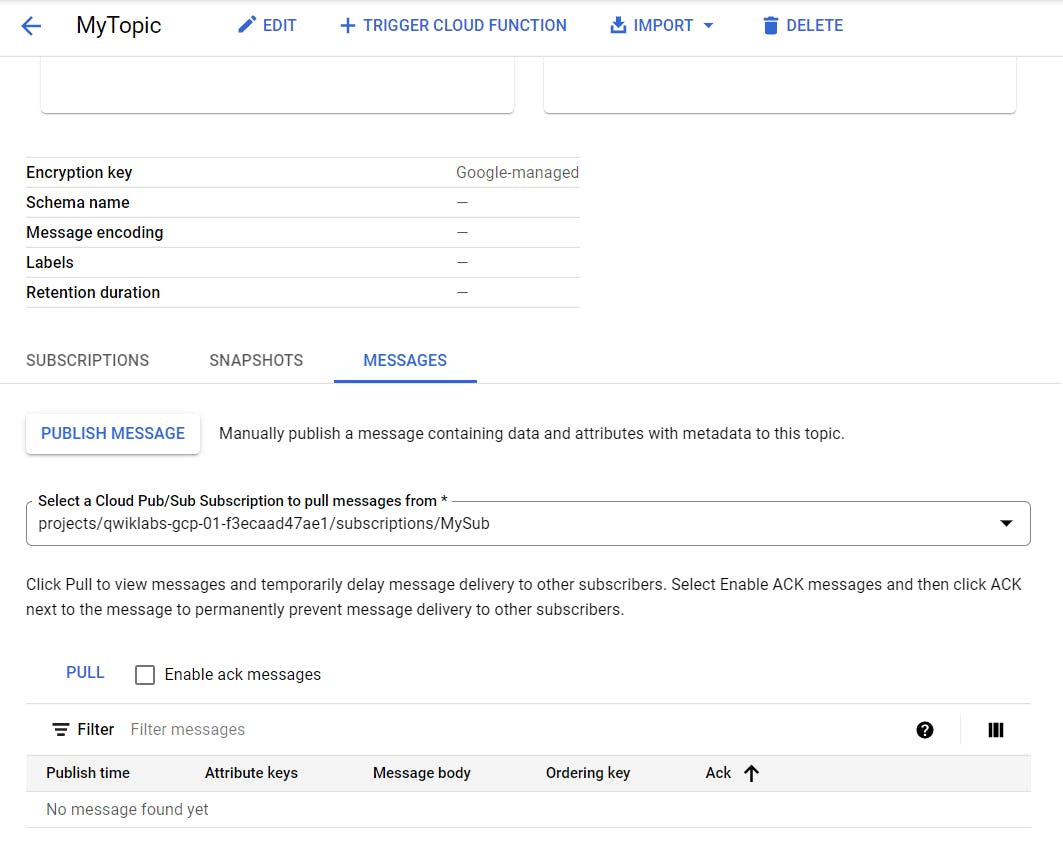

![[GCP] Getting Started with Cloud PubSub](https://cdn.hashnode.com/res/hashnode/image/upload/v1646790883228/w9klN2NIx.png?w=1600&h=840&fit=crop&crop=entropy&auto=compress,format&format=webp)